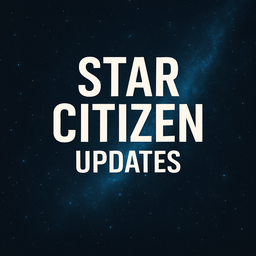Every Star Citizen pilot remembers their first quantum jump — that exhilarating warp into the unknown. Here’s how to make sure yours doesn’t end in fiery disaster.
Quantum travel is Star Citizen’s answer to long-distance spaceflight, and it’s beautiful, powerful, and a little intimidating at first. If you’re new to the ‘verse, here’s how to master your first jump with confidence.
Step 1: Set Your Destination
- Open your mobiGlas (F1 key)
- Navigate to the Starmap (usually F2)
- Click on your destination (like Everus Harbor or Hurston)
- Set route
Step 2: Spool and Align
- While flying, press and hold “B” to begin spooling your quantum drive
- Align your ship with the destination marker
- Wait until the drive is fully calibrated (watch the HUD)
Step 3: Engage!
- Once aligned and calibrated, hold “Left Mouse Button” to jump
- Enjoy the visual spectacle of slipping into quantum
Pro Tips:
- Always check your fuel before long jumps
- Watch out for interdictions (pirates or NPCs may pull you out)
- Some ships spool faster than others — keep calm
Great First-Time Destinations:
- MicroTech (for visuals)
- Crusader (for low-gravity fun)
- Grim HEX (if you’re feeling edgy)
Your first quantum jump is a rite of passage. Got a screenshot from your maiden voyage? Tag me or drop it in the gallery. I want to see the stars through your eyes.
0